Here are a few screenshots introducing the upcoming version 2.0 of the TightVNC Server for Windows. Comments at the right describe new features represented in each screenshot.
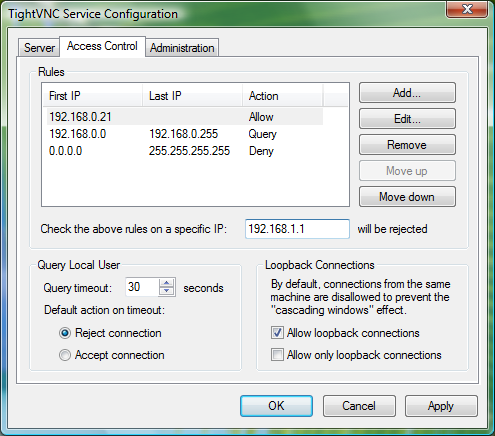
TightVNC Server 2.0 allows configuring IP access control rules. Once the rules are set up, you can check which action would be taken for some particular IP address. So you can test the rules before they will take effect.
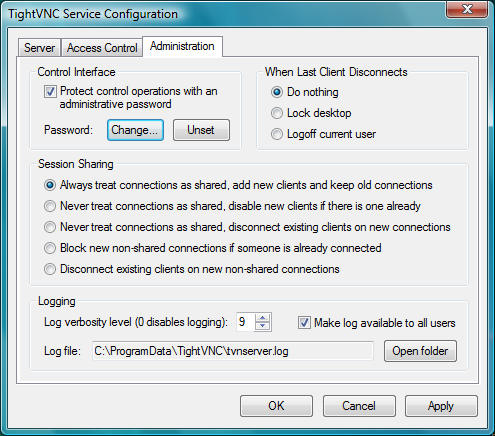
Configuration window, Administration tab. As you can set administrative password to protect TightVNC Server from being re-configured or shut down by any user. It is recommended that you set such a password for the service.
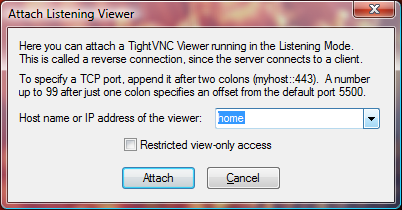
This window demonstrates improvements in the user interface. The window documents itself, remembers past connections and provides an option to attach viewers in view-only mode.
See also: TightVNC meets Windows 7.
